A quick post, with information which might be obvious depending on how you use Pinterest, so apologies if that's true for you.
If you click a 'share on Pinterest' button like the one at the foot of this Blogger post, Pinterest automatically chooses an image from the post to be the cover image of your pin. You don't get to choose or edit the image, and it might not be the image you want. Which could be annoying.
To get around this, you must instead pin the blog post from within Pinterest, using the 'Add a Pin' button/panel, and then copying and pasting the URL of the page from your browsers address bar. Add a pin in this way, and you will be presented with a selection of images from the blog post or page, and you can choose the cover image you want.
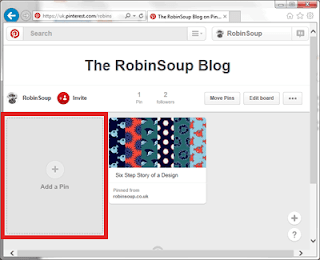
Use the 'Add a Pin' panel highlighted here in red. Note my tragic two followers. Follow me out of pity, I'll take what I can get.
Again, I'm sure it's blindingly obvious if you're already in the habit of doing things this way. If you're not, I found it lead to the kind of frustrating web search which yields many answers, but all to questions other than the one I was asking. Hopefully this little post will contribute to redressing the balance.

No comments:
Post a Comment